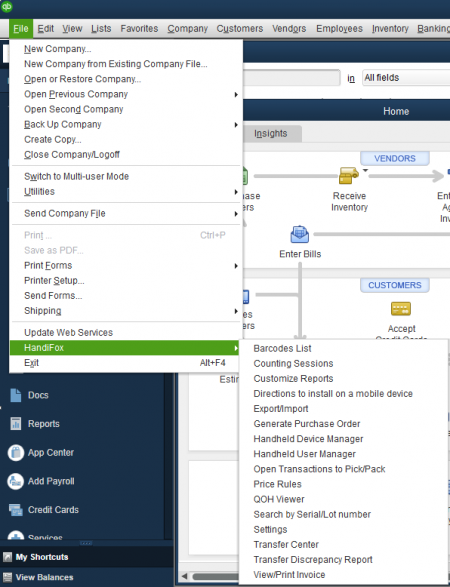Difference between revisions of "QuickBooks Integration"
Jump to navigation
Jump to search
Hermosillo.c (talk | contribs) (Created page with "The QuickBooks Integrated Module is available from the QuickBooks user interface. It is located under '''''File → HandiFox''''' == QuickBooks Integration Module == The Qui...") |
Hermosillo.c (talk | contribs) m |
||
| Line 1: | Line 1: | ||
| − | The QuickBooks Integrated Module is available from the QuickBooks user interface. It is located under '''''File → HandiFox''''' | + | The QuickBooks Integrated Module is available from the QuickBooks user interface. It is located under '''''File → HandiFox'''''<br> |
| − | |||
| − | |||
== QuickBooks Integration Module == | == QuickBooks Integration Module == | ||
| − | The QuickBooks Integration Module consists of several windows | + | [[File:Qbintmod.PNG|450px|left|thumb|View of the QuickBooks Integrated Module]] |
| + | The QuickBooks Integration Module consists of several windows:<br> | ||
* Barcodes List - allows to view, generate, edit and print barcodes for inventory items. | * Barcodes List - allows to view, generate, edit and print barcodes for inventory items. | ||
Revision as of 21:07, 20 May 2020
The QuickBooks Integrated Module is available from the QuickBooks user interface. It is located under File → HandiFox
QuickBooks Integration Module
The QuickBooks Integration Module consists of several windows:
- Barcodes List - allows to view, generate, edit and print barcodes for inventory items.
- Counting Sessions - allows to view, create and void counting sessions created on handhelds.
- Customize Reports - allows to view and edit report templates.
- Directions to install on a mobile device
- Export\Import - allows to export\import specific information from\to the system.
- Generate Purchase Order - automatically generate purchase orders based on item's sales information
- Handheld Device Manager - allows to manage the list of registered handheld devices.
- Handheld User Manager - allows to create, edit and delete handheld users.
- Open Transactions to Pick/Pack
- Price Rules
- QOH Viewer - allows to view and adjust any item's quantity on hand at every location
- Search by Serial/Lot number
- Settings - allows to configure HandiFox’s settings.
- Transfer Center
- Transfer Discrepancy Report
- View/Print Invoice - allows viewing and printing invoices with customer signature (is disabled if Sales function is not allowed in the license).