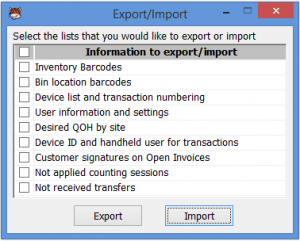Exporting and Importing Data
Revision as of 19:08, 14 May 2020 by Hermosillo.c (talk | contribs) (Created page with "The '''Export/Import''' window allows exporting and importing: 300px|thumb|left|Export/Import window * Inventory and bin barcodes. * Device list and transa...")
The Export/Import window allows exporting and importing:
- Inventory and bin barcodes.
- Device list and transaction numbering.
- User information and settings.
- Desired quantity on hand by site.
- Devices’ IDs, location and handheld users for transactions.
- Customer signatures on open invoices.
- Not applied counting sessions.
- Not received transfers.
Exporting Data
- In QuickBooks, go to File → HandiFox → Export/Import.
- Check the boxes of the data you wish to export. To check all boxes at once, check the box to the left of the column title (Information to export/import)
- Click on Export.
- Select to which drive/folder you want to export your data.
- Click on OK.