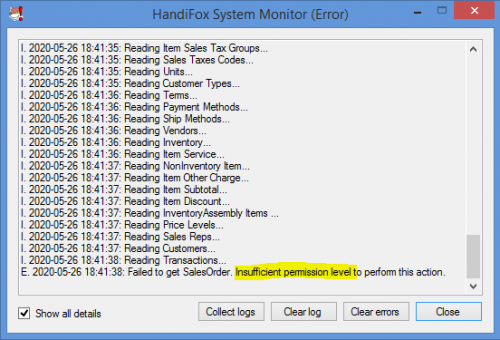Difference between revisions of "Troubleshooting"
Hermosillo.c (talk | contribs) (Created page with "== Installation Issues == == QuickBooks Permission Errors == == Handheld Synchronization Issues == == Scanning Issues == == Miscellaneous ==") |
Hermosillo.c (talk | contribs) |
||
| Line 2: | Line 2: | ||
== QuickBooks Permission Errors == | == QuickBooks Permission Errors == | ||
| − | + | [[File:QBpermerror.PNG | left | 500px]]<br> | |
| + | It is strongly recommended logging into QuickBooks as "Admin" or a user that has Admin-like permissions. If you encounter a warning displaying Failed to get .... Insufficient permission level to perform this action, it means the user currently logged-in user lacks some of the minimum permissions required by QuickBooks to access data necessary for the proper functioning of HandiFox. | ||
| + | Fixing this issue requires the Admin to grant read or full permissions to any user who logs in to QuickBooks on the computer on which HandiFox is installed. Granting new permissions can be done via ''Company → Users → Set Up Users and Roles...'' Below is a summary of the minimum permissions a QuickBooks user should have to ensure the proper functioning of HandiFox.<br> | ||
| + | <br> | ||
| + | <br> | ||
| + | <br> | ||
| + | <br> | ||
| + | <br> | ||
| + | <br> | ||
| + | <br> | ||
| + | <br> | ||
| + | <br> | ||
| + | === List of Permissions === | ||
| + | {| class="wikitable" | ||
| + | |- | ||
| + | ! Area !! Activities !! Access Level | ||
| + | |- | ||
| + | | '''ACCOUNTING''' || || | ||
| + | |- | ||
| + | | || General Journal || VIEW | ||
| + | |- | ||
| + | | '''BANKING''' || || | ||
| + | |- | ||
| + | | || Checks || VIEW | ||
| + | |- | ||
| + | | || Credit card charges || VIEW | ||
| + | |- | ||
| + | |'''CENTERS''' || || | ||
| + | |- | ||
| + | | ||Customer center || FULL | ||
| + | |- | ||
| + | | || Vendor center || FULL | ||
| + | |- | ||
| + | | '''CUSTOMERS & RECEIVABLES''' || || | ||
| + | |- | ||
| + | | || Credit card refunds || VIEW | ||
| + | |- | ||
| + | | || Credit Memos || FULL | ||
| + | |- | ||
| + | | || Invoices || FULL | ||
| + | |- | ||
| + | | || Receive Payments || FULL | ||
| + | |- | ||
| + | | || Sales Orders || FULL | ||
| + | |- | ||
| + | | || Sales Receipts || FULL | ||
| + | |- | ||
| + | | || Statement Charges || VIEW | ||
| + | |- | ||
| + | | '''LISTS''' || || | ||
| + | |- | ||
| + | | || Chart of Accounts || VIEW (without balances) | ||
| + | |- | ||
| + | | || Customer & Vendor Profile: | ||
| + | * Sales Rep List | ||
| + | * Terms List | ||
| + | || | ||
| + | *VIEW | ||
| + | *VIEW | ||
| + | |- | ||
| + | | || Inventory Site List || FULL | ||
| + | |- | ||
| + | | || Item List || FULL | ||
| + | |- | ||
| + | | || Other Names List || VIEW | ||
| + | |- | ||
| + | | || Price Level List || VIEW | ||
| + | |- | ||
| + | | || Price Rule List || VIEW | ||
| + | |- | ||
| + | | '''SALES TAX''' || || | ||
| + | |- | ||
| + | | Example || Example || Example | ||
| + | |- | ||
| + | | Example || Example || Example | ||
| + | |- | ||
| + | | Example || Example || Example | ||
| + | |- | ||
| + | | Example || Example || Example | ||
| + | |- | ||
| + | | Example || Example || Example | ||
| + | |- | ||
| + | | Example || Example || Example | ||
| + | |- | ||
| + | | Example || Example || Example | ||
| + | |} | ||
| + | |||
== Handheld Synchronization Issues == | == Handheld Synchronization Issues == | ||
Revision as of 19:38, 26 May 2020
Contents
Installation Issues
QuickBooks Permission Errors
It is strongly recommended logging into QuickBooks as "Admin" or a user that has Admin-like permissions. If you encounter a warning displaying Failed to get .... Insufficient permission level to perform this action, it means the user currently logged-in user lacks some of the minimum permissions required by QuickBooks to access data necessary for the proper functioning of HandiFox.
Fixing this issue requires the Admin to grant read or full permissions to any user who logs in to QuickBooks on the computer on which HandiFox is installed. Granting new permissions can be done via Company → Users → Set Up Users and Roles... Below is a summary of the minimum permissions a QuickBooks user should have to ensure the proper functioning of HandiFox.
List of Permissions
| Area | Activities | Access Level |
|---|---|---|
| ACCOUNTING | ||
| General Journal | VIEW | |
| BANKING | ||
| Checks | VIEW | |
| Credit card charges | VIEW | |
| CENTERS | ||
| Customer center | FULL | |
| Vendor center | FULL | |
| CUSTOMERS & RECEIVABLES | ||
| Credit card refunds | VIEW | |
| Credit Memos | FULL | |
| Invoices | FULL | |
| Receive Payments | FULL | |
| Sales Orders | FULL | |
| Sales Receipts | FULL | |
| Statement Charges | VIEW | |
| LISTS | ||
| Chart of Accounts | VIEW (without balances) | |
Customer & Vendor Profile:
|
| |
| Inventory Site List | FULL | |
| Item List | FULL | |
| Other Names List | VIEW | |
| Price Level List | VIEW | |
| Price Rule List | VIEW | |
| SALES TAX | ||
| Example | Example | Example |
| Example | Example | Example |
| Example | Example | Example |
| Example | Example | Example |
| Example | Example | Example |
| Example | Example | Example |
| Example | Example | Example |