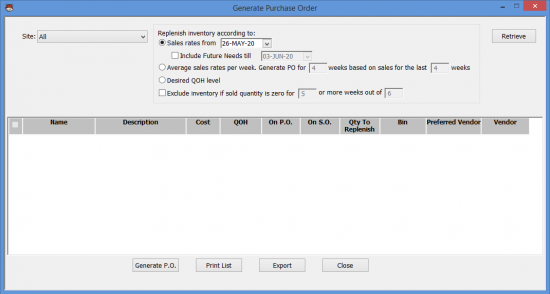Difference between revisions of "Purchasing"
Jump to navigation
Jump to search
Hermosillo.c (talk | contribs) |
Hermosillo.c (talk | contribs) |
||
| Line 14: | Line 14: | ||
*'''Export''' button: this button allows exporting items to excel file. | *'''Export''' button: this button allows exporting items to excel file. | ||
*'''Close''' button: this button allows closing the Generate Purchase Order window. | *'''Close''' button: this button allows closing the Generate Purchase Order window. | ||
| + | |||
| + | {{Info | The '''Generate Purchase Order''' window can be accessed in QuickBooks via '''File → HandiFox → Generate Purchase Order'''.}} | ||
== P.O. Center == | == P.O. Center == | ||
Revision as of 19:55, 2 June 2020
With HandiFox users can create and generate purchase orders, receive inventory against them, print and, export the list of items in purchase orders.
Contents
Generate Purchase Order Window
- Site drop-down menu: this box allows choosing site containing items for which you want to generate purchase orders.
- Replenish inventory according to: this section allows choosing the settings according which purchase orders will be generated.
- Sales rates from…: Items will be added on the purchase order based on the current quantities on hand, sales made since the selected date, existing open sales orders and purchase orders.
- Include future needs till: this feature is based on the assumption that the average daily sales will be the same as during the chosen period
- Average sales rate per week: Average quantities sold weekly will be calculated for every item based on the data for the last N weeks, and added to the order, so that the replenishment is enough to last the set number of weeks.
- Desired QOH level: Every item that is currently below its Reorder Point will be added to the order, with a quantity that will bring it up to its Desired QOH (Quantity on Hand).
- Exclude inventory if sold quantity is zero: The system removes items with zero sold quantity from purchase orders.
- Sales rates from…: Items will be added on the purchase order based on the current quantities on hand, sales made since the selected date, existing open sales orders and purchase orders.
- Retrieve button: this button allows retrieving items according to settings in Replenish inventory…
- Generate P.O. button: this button allows generating purchase orders.
- Print List button: this button allows printing the list of items.
- Export button: this button allows exporting items to excel file.
- Close button: this button allows closing the Generate Purchase Order window.